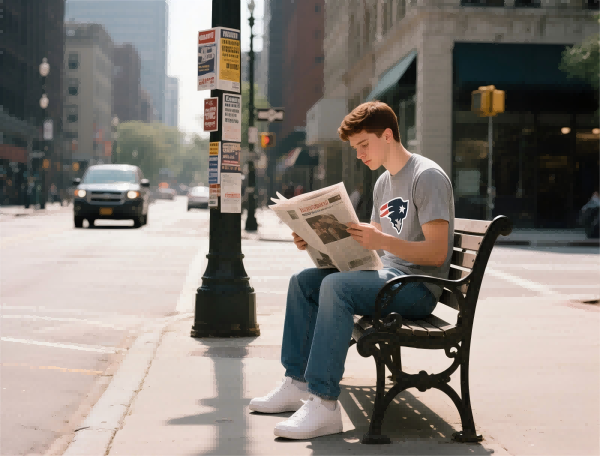How to Switch Between a Normal and Inverted Chart in TradingView
In the world of trading, visualizing market data in a way that suits your analysis style can make all the difference. Whether youre a seasoned trader or just starting your journey, the ability to toggle between a normal chart and an inverted chart on TradingView can be a game-changer. But how do you make this switch? And why would you want to? Lets dive into the topic and explore how this simple yet powerful feature can enhance your trading experience, whether youre analyzing stocks, forex, crypto, commodities, or any other asset class.
The Power of Visuals in Trading
Imagine this: You’ve spent hours analyzing a stock, only to realize that the visual representation of its price movement doesnt quite match your expectations. Youre expecting the price to rise, but the charts standard layout is showing the opposite. It can be frustrating, right? That’s where the option to switch between normal and inverted charts comes into play.
For many traders, visual representation isn’t just about seeing the numbers; it’s about interpreting trends quickly and making fast decisions. By flipping the chart upside down, you get a fresh perspective that might make a pattern or trend more obvious. This tool is essential when you want to analyze market movements from a different angle, helping you spot new opportunities or confirm existing assumptions.
What is a Normal and Inverted Chart?
Before jumping into the mechanics, let’s clarify what we mean by a normal chart versus an inverted chart.
- Normal Chart: This is the standard view youll see when you open most trading platforms. Price movements are displayed with an upward trend showing price increases and a downward trend indicating declines.
- Inverted Chart: In this view, price increases are shown as downward movements, and price decreases appear as upward movements. It’s like flipping the price scale upside down.
The inversion of the chart doesnt change the data, but it shifts the perspective. This is useful in various scenarios, especially when you want to examine trends from an alternative viewpoint.
How to Switch Between the Two
Now, lets talk about the practical side: how do you actually switch