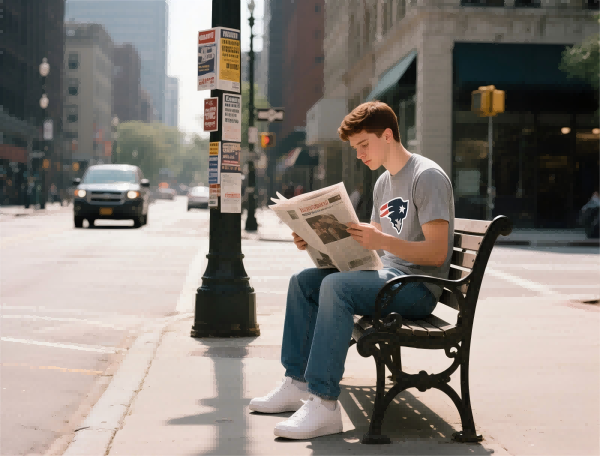Mastering Alert Notifications in TradingView: Your Guide to Smarter Trading
Ever find yourself mesmerized by the buzz of the market, only to realize you missed that crucial price move because your alert didnt go off? Or maybe youre overwhelmed by the sheer number of notifications popping up from all your different assets, making it hard to filter whats truly important? Managing alert notifications in TradingView isn’t just a technical skill — its a game-changer in your trading routine. When youre juggling forex, stocks, crypto, indices, options, and commodities, staying on top of conditions without drowning in alerts is key. Let’s explore how you can take control and turn alerts into your advantage.
Why Managing Alerts Matters in TradingView
Imagine this: you’re tracking multiple asset classes, each with its own volatility and timing. Without proper alert management, you’re either missing out on opportunities or wasting time on noise. For professional traders and hobbyists alike, customized alert settings help you prioritize what truly matters. Whether youre day trading stocks or swings in crypto, your ability to fine-tune notifications influences not just profit potential, but also your peace of mind.
TradingView’s alert system is powerful, but it’s easy to get lost in the settings if you don’t know where to look. Effective management means fewer false alarms, quicker responses, and ultimately sharper decision-making. Think of it as creating your own market radar — clearer signals, less static.
How to Set Up and Manage Alerts Effectively
1. Creating Custom Alerts: Start by selecting the asset or indicator that matches your trading plan. Whether you’re monitoring moving averages for stocks or trendlines for forex, TradingView allows you to set alerts based on price levels, technical conditions, or even custom scripts using Pine Script. Setting precise conditions prevents alert fatigue, especially when trading volatile assets like cryptocurrencies.
2. Organizing Alerts with Labels and Notes: Use labels or notes to categorize your alerts — say, "Crypto," "Forex Major," or "Indices." When alert notifications arrive, you instantly recognize their relevance, saving time and avoiding impulsive reactions. For instance, if an alert pop-up says “Bitcoin drops below $30K,” your notes might remind you whether this is a long-term entry point or a quick scalp.
3. Adjusting Alert Frequency and Notification Types: You don’t want to get flooded with repetitive alerts. TradingView lets you choose whether an alert triggers once, every time the condition is met, or only during certain sessions. Plus, you can opt for sound notifications, email, SMS, or app push – tailor these so they support your trading style, not become an annoying nuisance.
4. Managing Alert Volume—Mute, Pause, and Edit: When market conditions get intense or you need a break, pause or mute alerts to avoid being distracted. Editing alert parameters on the fly lets you adapt to changing markets. For example, during earnings season for stocks, you might want to tighten your alert thresholds.
Best Practices for Alert Management
Keep your alert list clean and current. Remove obsolete or duplicated alerts that no longer serve your strategy. Use alert templates for different asset classes or strategies, streamlining your setup process. For traders involved in decentralized finance or exploring AI-powered signals, integrating external alert sources ensures comprehensive coverage without overload.
Embrace automation where possible. Many advanced traders sync TradingView alerts to third-party tools or bots, enabling instant execution in crypto or futures markets. This kind of integration is increasingly vital in fast-moving environments, where milliseconds count.
The Bigger Picture: Trading in an Evolving Financial Landscape
Modern markets are no longer confined to traditional exchanges. The rise of decentralized finance (DeFi), with blockchain-based tokens and smart contracts, introduces entirely new trading assets and complexities. Managing alerts in these spheres requires keeping up with evolving platforms, like decentralized exchanges or AI-driven prediction models.
The promise of decentralized finance? More transparency, lower fees, and access to a global liquidity pool. But it’s not without hurdles — smart contract bugs, security issues, and regulatory vagueness mean that alert management must be meticulous and adaptive.
And let’s not forget the influence of AI and machine learning. Future trading might be less hands-on, with automated alerts driven by algorithms that analyze massive data sets across asset classes. As prop trading firms leverage AI for market predictions, your ability to fine-tune alert systems in TradingView becomes even more critical.
Where Is the Industry Headed?
Look ahead: smart contracts could revolutionize how trades execute, with alert systems interfacing directly with decentralized protocols. AI algorithms will generate real-time signals, filter out noise, and even suggest entry or exit points — all integrated into a seamless ecosystem.
It’s a thrilling prospect, but one that demands smarter, more precise alert management today. Whether you’re trading the latest crypto token or stocks in a traditional market, mastering alert notifications is a key step toward staying competitive in this dynamic space.
Pro tip: Never underestimate the value of a well-customized alert setup — it’s like having a personal market assistant. Stay sharp, keep your alerts organized, and let them guide your decisions rather than distract you.
TradingView’s alert system isn’t just a feature. It’s a foundation for smarter, faster, and more confident trading in an ever-changing financial landscape. Get your alerts right, and you’ll see how much more you can seize the moment.
Smart alert management — your edge in the chaotic world of trading.