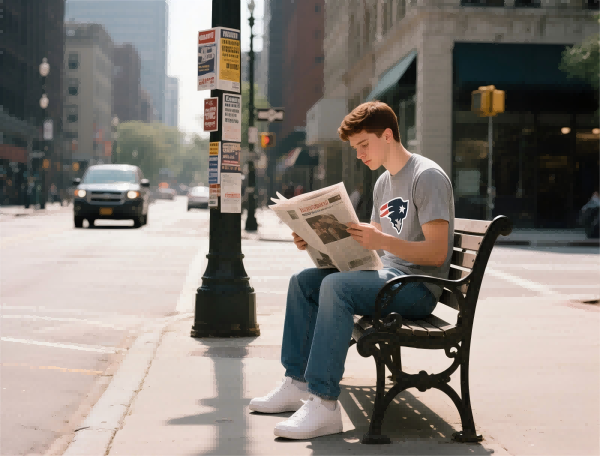Why Cant I Find the Reset Option in TradingView?
If youve ever found yourself staring at your TradingView screen, searching for that elusive reset option to clear your charts or settings, you’re not alone. It’s one of those little annoyances that can throw off your focus when youre deep into technical analysis or trading. But before you throw your hands up in frustration, lets dive into why this feature might be hiding and how you can make the most of your TradingView experience.
A Quick Look at TradingView’s Popularity
TradingView has quickly become one of the most popular platforms for traders worldwide. Whether you’re analyzing forex, stocks, cryptocurrencies, or commodities, TradingView’s smooth interface, advanced charting tools, and large community make it a top choice. But like any platform, it’s not perfect, and occasionally, even seasoned traders find themselves scratching their heads over certain missing or hidden features.
One question that pops up frequently is about the elusive "reset option." So, why can’t you find it? Let’s explore that.
The Reset Button: Why It’s Not Always Obvious
In TradingView, the concept of “reset” is a bit more nuanced than just one simple button to press. Instead of a global reset for everything on your platform, there are specific reset options depending on the context of what you want to reset. This can be frustrating for users who expect an all-in-one reset button.
- Resetting the Chart Layout:
- If you’re looking to reset your chart layout—maybe after trying out new indicators or adjusting your timeframes—you don’t have a singular "reset" button. To start fresh, you’ll need to manually adjust or delete any unwanted indicators or layouts.
- You can clear the chart by selecting the "Clear All" option on the top bar of your chart. This will remove all drawings, indicators, and studies you’ve added. However, it won’t reset the entire platform, meaning you’ll still be in the same workspace.
- Resetting Your Indicators:
- If the issue is with your technical indicators, you can remove them individually by clicking on the indicator name in the upper-left corner of your chart and hitting the trash can icon. Unfortunately, there’s no universal “reset all indicators” option, so you’ll need to clear them manually.
- Workspace and Account Settings:
- If youre struggling to reset your workspace settings, like themes, chart preferences, or other customization settings, you’ll need to access the settings menu (click the gear icon in the bottom-left corner). From here, you can manually return settings to default.
- Restoring a Previous Layout:
- For those who want to revert to a previous layout, TradingView does provide a history of saved chart layouts under the "Load Layout" section in the workspace settings. It’s not exactly a reset, but it’s a way to go back to a clean slate if you saved your preferred layout before.
The Evolution of Prop Trading and the Changing Landscape
The world of trading is evolving rapidly, especially with the rise of prop trading. As more retail traders venture into proprietary trading firms, understanding how to manage your charts and data efficiently becomes essential. Prop trading firms are now more common than ever, offering access to larger capital pools for traders. They provide an excellent opportunity to grow wealth without needing personal capital, but only if you master the tools at your disposal—like TradingView.
For those entering this space, managing multiple asset classes (stocks, forex, crypto, and commodities) on one platform is essential. The "reset" function can often come in handy when you’re juggling different markets and need to realign your charts and settings for each one.
Navigating Multiple Assets on TradingView
Whether you’re trading forex, stocks, indices, or commodities, TradingView offers versatility, allowing you to track multiple assets simultaneously. Here’s why it’s beneficial:
- Forex Traders: TradingView makes it easy to analyze currency pairs across different timeframes. With its clean layout and customizable charts, you can quickly identify trends and reset indicators based on your trading strategy.
- Stock Traders: The stock market requires constant chart updates, especially with earnings reports and market-moving news. The reset feature (or lack thereof) comes into play when you need to clear out previous data points for a fresh view.
- Cryptocurrency Traders: Crypto markets are notorious for volatility, and quick reactions are key. Having the ability to reset indicators quickly can help traders focus on the current price action without being distracted by old signals.
- Commodity Traders: With markets like gold, oil, and agricultural products moving based on geopolitical events, resetting your technical analysis tools to focus on the latest data is critical.
The Challenges of Decentralized Finance and Prop Trading
DeFi (Decentralized Finance) is changing how financial markets operate, making it both a challenge and an opportunity for traders. Unlike traditional centralized finance systems, DeFi platforms are powered by blockchain and smart contracts, which means there’s no centralized entity controlling the process. But this also means that data transparency, security, and regulatory oversight are still evolving.
For traders, this is an exciting development. But when combined with prop trading, DeFi adds a layer of complexity. Prop firms are starting to incorporate these decentralized tools into their strategies. For example, a prop trader may use a decentralized exchange (DEX) to execute trades without needing intermediaries. TradingView has yet to fully integrate DeFi features, which can be a challenge for traders seeking to manage all of their assets, including crypto, in one place.
The Future: AI and Smart Contracts in Trading
Looking forward, the future of trading will likely see a significant shift toward AI-driven strategies and smart contracts. The rise of algorithmic trading, coupled with the power of artificial intelligence, will allow traders to make faster, more informed decisions. Smart contracts will automate many processes that were once manual, reducing errors and speeding up trade execution.
As these technologies mature, we might also see TradingView and similar platforms integrate AI tools and more automated resetting features. Imagine a scenario where your chart automatically adjusts based on real-time market analysis, resetting indicators and strategies based on your personalized trading patterns.
Key Takeaways: Resetting for the Future
While the reset option might not be as obvious as youd like, TradingView still offers plenty of ways to adjust your workspace and trading view. In the ever-evolving world of prop trading and multi-asset trading, the ability to quickly clear your chart or reset settings for new strategies is key. As decentralized finance and AI-driven tools continue to disrupt the industry, platforms like TradingView will likely evolve to meet the needs of modern traders.
So, next time youre looking to hit that elusive reset button, remember—it’s not always about a one-click solution. It’s about having the flexibility to tailor your platform to your needs and keep pace with the changing landscape of trading.
Don’t let small obstacles like missing buttons slow you down—focus on the big picture and keep moving forward in your trading journey!