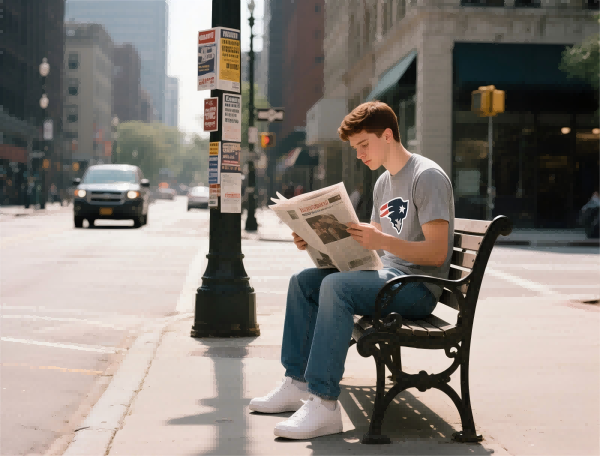How to Move Crypto from Coinbase to Your Wallet: A Simple Guide
In the ever-evolving world of cryptocurrency, managing your assets can sometimes feel like navigating a maze. You might have your coins sitting pretty on Coinbase, but have you thought about transferring them to your own wallet? This move can provide you with greater control and enhanced security. So, let’s dive into how you can successfully move your crypto from Coinbase to your wallet, making that transition smooth and hassle-free.
Understanding the Benefits of Using a Wallet
When you keep your cryptocurrency on an exchange like Coinbase, you’re essentially trusting them to safeguard your assets. While they implement various security measures, there are still risks involved, such as hacks or operational issues. By transferring your crypto to a personal wallet, you unlock several advantages:
-
Control: Owning your private keys means you have direct access to your funds. Unlike exchanges, where your coins are stored on their platform, a personal wallet ensures you’re the sole guardian of your cryptocurrency.
-
Enhanced Security: Wallets can be hardware-based or software-based, and both options provide levels of security that might exceed what an exchange offers. A hardware wallet, for instance, keeps your private keys offline, making them less susceptible to online threats.
-
Flexibility and Functionality: Different wallets come with various features, from supporting multiple coins to offering built-in exchanges. This lets you manage your portfolio according to your personal preferences.
Moving Your Crypto: A Step-by-Step Guide
Transferring your crypto from Coinbase to a personal wallet isn’t rocket science, but getting it right is crucial. Heres a straightforward way to do it:
1. Set Up Your Wallet: If you haven’t already, download a wallet app on your mobile device or set up a hardware wallet. Popular choices include Exodus for software wallets or Ledger for hardware.
2. Obtain Your Wallet Address: Your wallet will generate a unique address—a string of letters and numbers. This is where your crypto will go, so make sure to copy it accurately.
3. Initiate the Transfer on Coinbase: Log into your Coinbase account. Navigate to the "Accounts" section, find the crypto you wish to move, and click on "Send." Paste your wallet address into the designated field.
4. Choose the Amount and Confirm: Input the amount you’d like to transfer. Double-check that the wallet address is correct because transfers are irreversible. Once everything looks good, confirm the transaction.
5. Wait for Confirmation: Transfers can take anywhere from a few minutes to several hours, depending on network congestion and the type of cryptocurrency. You’ll get a notification once the transfer is completed.
Tips for a Seamless Transfer
To wrap things up, here are a few pointers to ensure your move goes off without a hitch:
-
Double-Check Addresses: A small mistake in the wallet address can lead to losing your funds. Take your time to ensure everything is correct.
-
Start Small: If youre transferring a significant amount, consider doing a smaller test transfer first. Once you’re confident everything works as expected, proceed with the larger transfer.
-
Stay Informed: Cryptocurrency is a fast-paced world. Keep yourself updated on best security practices and wallet functionalities to maximize your safety.
Transferring your crypto isn’t just a technical necessity; it’s a proactive step towards financial independence and security. So, whether you’re a crypto newbie or a seasoned investor, taking control of your assets by moving them to a personal wallet can empower you. Embrace the freedom that comes with it—your crypto, your wallet, your rules!